Introduction
Pinterest isn’t just a place for pretty pictures and DIY projects—it’s a treasure trove of inspiration and a hub for connecting with like-minded individuals. Often underestimated, Pinterest is actually one of the most powerful social media platforms out there, offering more than just image sharing. In this article, I’ll outline different methods and strategies to help you how to find people on Pinterest.
One of the most common questions users have is how to find someone on pinterest. Let’s dive into it!
Pinterest gained fame initially for its powerful picture search tool, akin to Google’s image search. However, its popularity continues to soar due to the economic opportunities it offers users. With over 454 million monthly active users, Pinterest boasts one of the most diverse audiences for your growth.
If you’ve ever wondered how to find someone on Pinterest, whether it’s through your phone or by using their email address, you’re in the right place.
Table of contents
How to Find Contacts on Pinterest?
There are several tactics you may take to find individuals on Pinterest; these are the best for finding a specific person, whereas the others are for random people in your specialty.
Using Pinterest Search Bar
One of the simplest ways to find someone on Pinterest is by using the search bar on the platform. Here’s what you can do:
- Go to the search bar at the top of the Pinterest homepage.
- Enter the name or username of the person you’re searching for.
- Click on the drop-down suggestions or hit enter to view search results.
- You can filter the search results by selecting “People” under the “Filter” option to focus on individuals.
How to Find Someone on Pinterest by Your Phone?
Nowadays, we’re constantly on the move, and our smartphones are our loyal companions. Finding someone on Pinterest through your phone is a breeze. Okay, so here are the initial steps on how to find people on Pinterest:
1. Open the Pinterest App: Fire up your Pinterest app; if you don’t have it yet, head to your app store and download it. Once installed, log in or sign up for an account.
2. Search Bar Magic: The search bar appears at the top of your screen. Tap it, and you’ll be faced with a world of choices. To find someone, type their name into the search bar and press Enter.
3. Filter with People: Pinterest provides search results across numerous categories. To focus just on people, select the ‘People’ option, and you’ll see profiles that match the name you entered.
4. Follow and Connect: Find the person you were looking for? Great! Now, tap on their profile to see the ‘Follow’ button. Click here to keep up with their latest pins and projects.

Pinterest Boards and Pins
Another great technique to find someone on Pinterest is to look at their boards and pins. People typically curate boards based on their interests, making them easier to identify by their content.
Tips to Identify Someone Through Boards and Pins
Identifying individuals through boards and pins on social media platforms, particularly visual ones like Pinterest, requires a keen eye and a deliberate strategy.
When I want to interact with like-minded people, investigate possible partners, or simply fulfill my curiosity, these strategies help me identify someone using their boards and pins. This is what I suggest you do:
- Look for unique board names or descriptions that match the person you’re searching for.
- Check the pins within those boards for clues about the individual’s style, preferences, or hobbies.
- Engage with the pins by liking, commenting, or saving them to attract the pinner’s attention.
How to Find Someone on Pinterest by Email Address?
Perhaps you have someone’s email address and want to connect with them via Pinterest. It’s easier than you think. These are the steps on how to find people on Pinterest:
1. Log in to Your Pinterest Account: Open your web browser and sign in to your Pinterest account. If you don’t already have one, sign up now; it only takes a few moments.
2. Navigate to the Search Bar: The hunt box, located at the top of the Pinterest homepage, serves as your starting point for detection. Enter the person’s dispatch address in the hunt bar and smash Enter.
3. Filter with Email: Sludge with Dispatch Pinterest will show off a variety of effects. To detect the person you are appearing for, elect emails under ‘Filter by.’
4. Spot Your Connection: Scroll through the results until you find the person you’re searching for. Simply click on their profile and select the ‘Follow’ button to begin your Pinterest relationship.
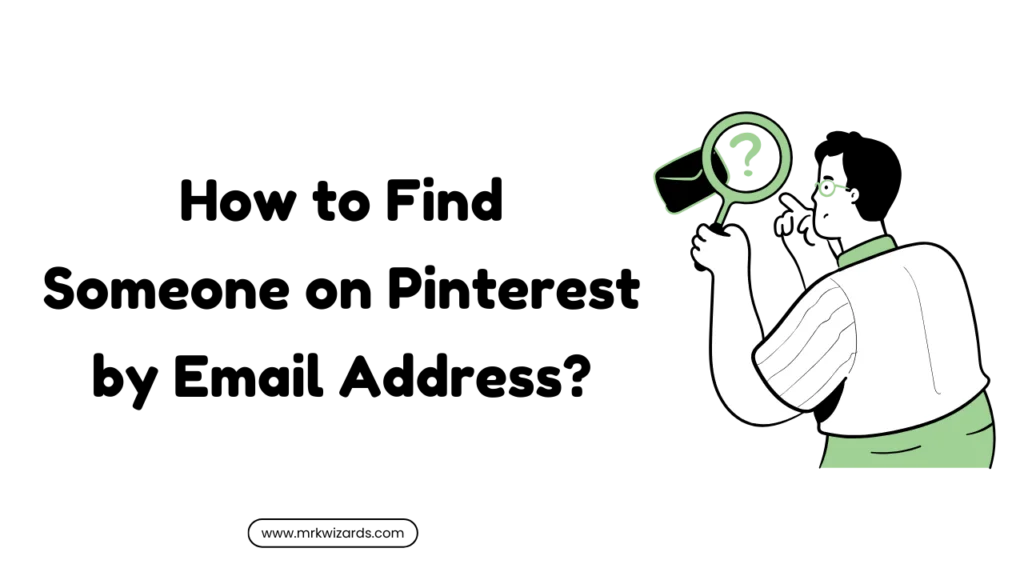
Utilizing Pinterest Groups and Communities
Pinterest groups and communities are another avenue to connect with like-minded individuals or find specific users with shared interests.
Steps to Leverage Pinterest Groups
Joining relevant groups can enhance your chances of discovering the person you’re seeking. Here are the steps you should consider:
- Explore different groups related to topics of interest.
- Engage with group members through comments or discussions.
- Look for group members whom you suspect might be the individuals you’re looking for.
Social Branding Through Pinterest
If you’re a content creator, one of the best things you can do is use multiple social media networks to promote your company. Let’s suppose I take the example of Facebook.
Do you know why I chose Facebook?
Because preferring Facebook over Pinterest should be at the top of your list. The synchronization of the two platforms will also allow you to search for Pinterest users via Facebook; simply follow these procedures.
1. Open the Pinterest application.2. Click the profile icon. Next, hit the three-dot icon in the top right corner and select Settings.
3. Find Account Settings and then Login Options.
4. There will be a toggle bar next to Facebook; tap on it to turn it on.
5. Pinterest will ask for access to your Facebook profile. Tap Continue.
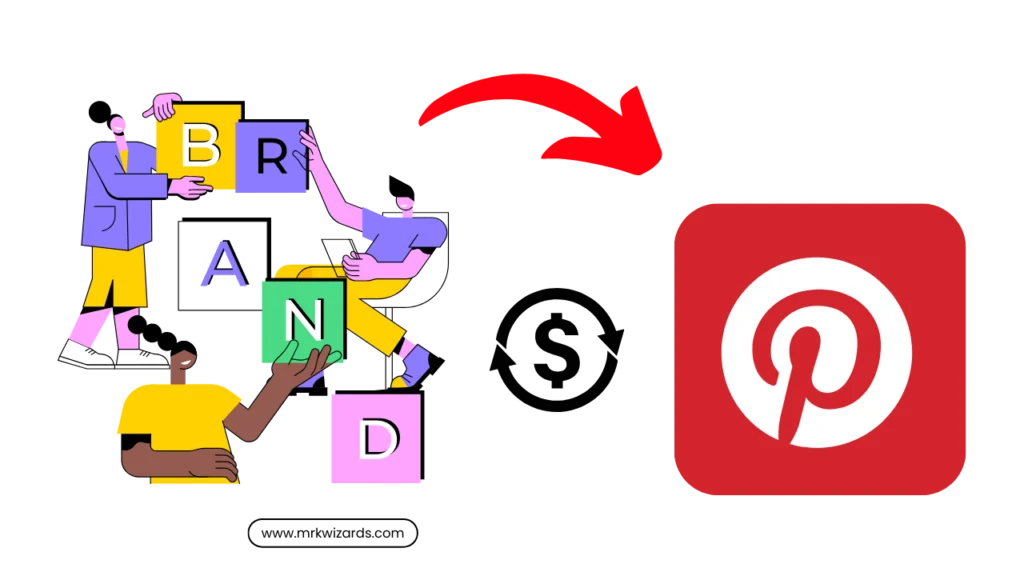
By integrating the two profiles, all of your Facebook friends with linked Facebook and Pinterest accounts will appear in your Pinterest search. All you have to do is type their Facebook name into the Pinterest search field.
Following Shared Boards or Collaborative Projects
If you know a mutual connection or have access to shared boards or collaborative projects, you can utilize these connections to find the person you’re searching for on Pinterest.
Strategies to Leverage Shared Boards:
Shared boards can serve as a valuable tool for identifying and connecting with individuals on Pinterest. Have a look at my quick strategies:
- Reach out to mutual connections to inquire about the individual.
- Collaborate on shared boards or projects to establish a connection.
- Use shared boards as a starting point to explore the individual’s Pinterest activity.
Unlocking More Possibilities
Stay Premium with ChatGPT Cover Letter Prompt: Are you ready to revolutionize your job hunt? Use the Premium ChatGPT Cover Letter Prompt for a game-changing job application experience.
Enhance Your Copywriting with Copymatic AI: Explore the wonders of Copymatic AI to supercharge your copywriting skills and create compelling content effortlessly.
Conclusion
In conclusion, finding someone on Pinterest requires a combination of strategies, such as using the search bar, exploring boards and pins, engaging with groups, and leveraging shared connections.
However, finding someone on Pinterest is a seamless process, whether you’re on your phone or using their email address. It isn’t just a platform; it’s a community waiting to be explored.
Happy pinning and connecting!
Make Passive Income by Starting TODAY!
Looking to 10x your income? Explore the range of money-making products, I use…. and trust! that are designed to elevate your financial success.
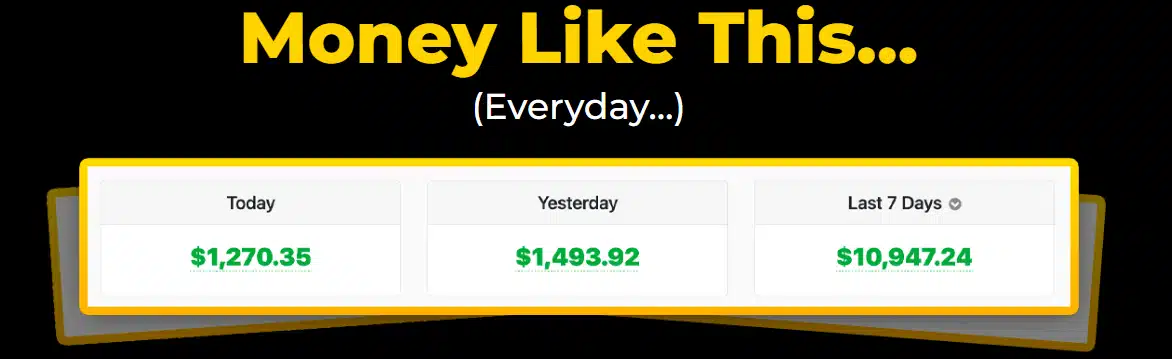
Suggested Article
Elevate Your Business Journey: An All-in-One Free Marketing Platform!
7 Effective Ways To Rank A New Website In 2024 (Step-by-Step)
- Get Access to 25+ Free SEO Toolbox Pro by Marketing Wizards
If you have any questions about any of these topics, let me know; I would love to hear from you. Share your experiences or seek advice in the comments section below!
Stay tuned, and good luck!



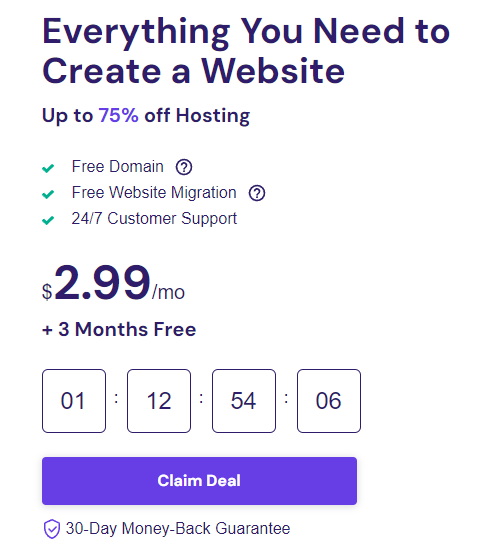
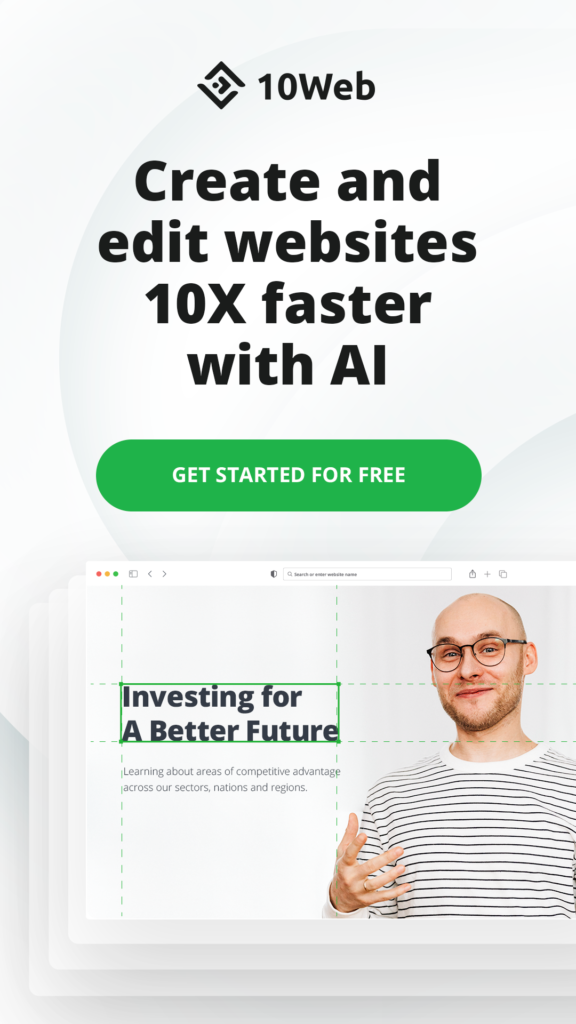

2 thoughts on “How to Find Someone on Pinterest? A Step-by-Step Guide 2024”
This gateway is incredible. The splendid substance displays the manager’s commitment. I’m overwhelmed and envision more such mind blowing substance.
Fantastic site A lot of helpful info here Im sending it to some buddies ans additionally sharing in delicious And naturally thanks on your sweat